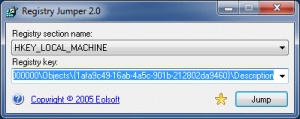Registry Jumper
2.0
Size: 96 MB
Downloads: 4606
Platform: Windows All
Navigating through the system's Registry is like trying to reach the end of a maze sometimes. You have to go through a thick layer of folders before you can find the values you want to see or tweak. This is where Registry Jumper comes in. The application is as simple as it can be, but it can make Registry navigation much easier. It can take you directly to a desired registry key instantly and all you have to do is type or paste a path.
Registry Jumper can be installed in just a few seconds. It comes in a small package and the installation process doesn't involve any complicated settings. The application works on all modern Windows platforms and it doesn't require any special tools or services.
The software comes with a compact user interface, on which you only need to paste a Registry path and click a button. This will immediately open the Registry editor, at the specified key. Registry Jumper won't look in the entire Registry. You can specify which section to look in by selecting it in a drop menu.
Of course, typing or pasting the full path to a Registry key is by no means easier than navigating in the editor. This is why you can add paths to a favorites list. It is also possible to organize favorite paths in folders, on a separate window. Additionally, the software provides you with numerous paths that are already in the favorites list. Whenever you need to access a certain key, you can just select it in a pop-up menu to reach it instantly.
Regardless of how deep a Registry value is hidden, you will be able to reach it at a moment's notice with Registry Jumper.
Pros
You can immediately jump to a Registry key, by typing or pasting a path. It is possible to add paths to a favorites list. The application is lightweight and it doesn't use a significant amount of resources.
Cons
There are no obvious drawbacks to mention.
Registry Jumper
2.0
Download
Registry Jumper Awards

Registry Jumper Editor’s Review Rating
Registry Jumper has been reviewed by Frederick Barton on 07 Sep 2017. Based on the user interface, features and complexity, Findmysoft has rated Registry Jumper 4 out of 5 stars, naming it Excellent